-
Not at all likely
-
1
-
2
-
3
-
4
-
5
-
6
-
7
-
8
-
9
-
10
-
Extremely likely




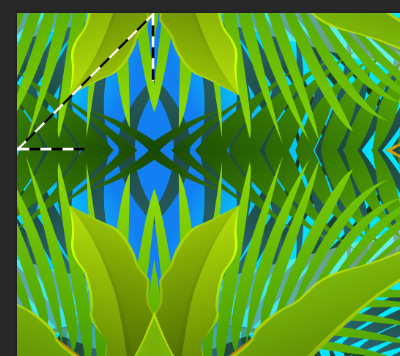
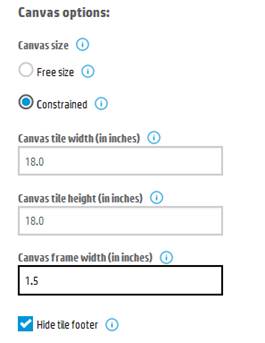
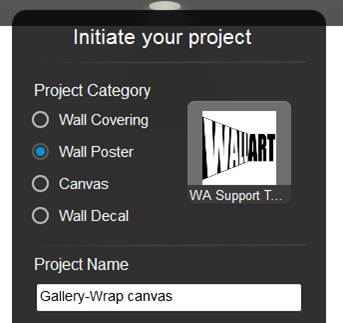
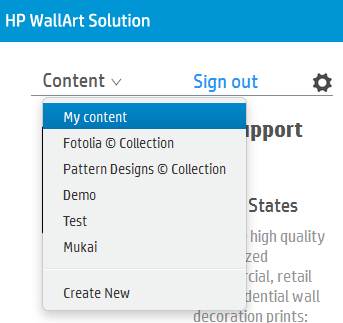
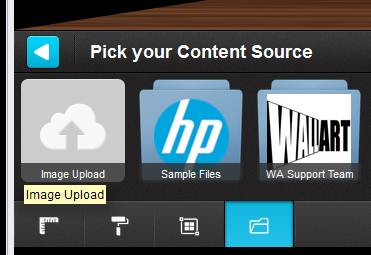
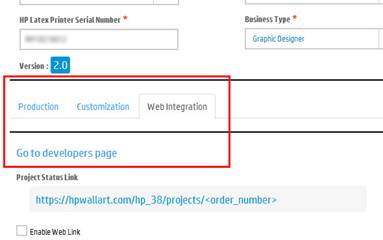










Do you want to ask something about HP WallArt, then this is your topic.