
There several ways to increase red intensity:
Setting new Color Calibration (CLC) references. There are some points where Color Calibration is recommended in order to maintain proper Color Management. One of these points is performing a Color Calibration when Print Heads are changed:
- Perform a Color Calibration with brand new Print Heads: this will set up a Color Reference with fresh Print Heads that the unit will attend to maintain along the Print Head life minimizing Color output variations along Print Head minimum degradations due to usage.
- Setting a Color Reference (i.e. performing a Color Calibration) with new Print Heads will optimize Color output intensity while Setting a Color Reference with Print Heads at its half-life will optimize Color Consistency performance
Setting RIP sliders in order to increase presence (%) of a given color.
RIPs have the option to increase the presence of a given color by setting up the percentage of a given colour density. This way, setting a higher presence of Magenta will redefine the presence of each colour and increase the red levels.
This will not lead to print with more red in absolute values, but printing more magenta in comparison with other colors leading to more intense reds.
Vivid modes are defined to allow increasing ink saturation while maintaining Color Consistency since printer Color Management tools (i.e. Color Calibration) are still available as defined.
Using Vivid modes you will be able to increase ink saturation to produce high-quality applications such as the Self Adhesive Vinyls shown below:

Vivid modes are specially designed for vinyl, banner and paper, providing 50% higher saturation (Compared to the HP Latex 360 Printer when using the same print mode):
- Up to 150% ink saturation in 12 pass 6 color print mode
- Up to 185% ink saturation in 16 pass 6 color print mode
The reason why there are Vivid modes on the HP Latex 500 series is the new curing module that provides high efficiency curing, and higher curing capacity.
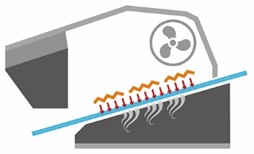 To sum up, the new curing module of the HP Latex 500 series brings these advantages:
To sum up, the new curing module of the HP Latex 500 series brings these advantages:
- 30% faster printing. The Latex 500 series can print faster for the same ink density used in the 300 series
- Up to 50% more saturation in frontlit prints. The Latex 500 series can print at the same speed as the 300 series but lay down more ink density
- Vivid prints. The new curing system now allows using improved color maps with larger saturation of ink, leading to more vivid colors and a larger color gamut
In order to start using Vivid modes, please select the category and name of the desired substrate:
- Generic Self-Adhesive Vinyl Vivid
- Generic PVC Banner Vivid
- Generic Coated Paper Vivid
Find more details on how to select a substrate and use the Vivid modes in the printer’s User Guide.










