
We will define the differences between JDF and JMF to enable workflow automation between different devices in the printing environment. Both respond to the standard definition of JDF method, but JDF enables interoperation among devices on demand, while JMF enables job real-time operations.
JDF is a software method based on XML by which different manufacturers and nature devices can interoperate together within a printing environment. With devices, we are refereeing to presses and rips for instance. The typical operations are related to jobs:
To enable this interoperation, a given device has to be JDF enabled, meaning it would be capable to define and understand JDF methods. To enable the operations based on the JDF methods, it is required a Management Information System software (MIS) in the workflow that works as an integrator. Rips implementing JDF/JMF can work as an integrator as well. 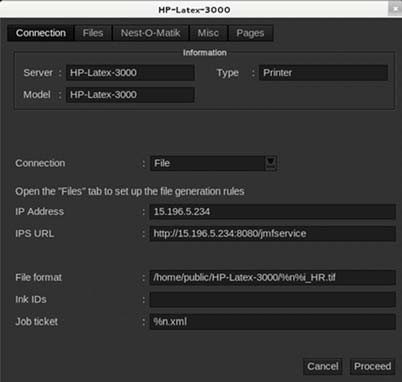
JMF is a communication protocol that allows devices to communicate job status information and other real-time job metrics and parameters. It can be used to poll a device for status or to watch a device at regular intervals.
Working with JDF
Latex 3000 series printers are JDF JMF enabled. Meaning they are prepared to automate a subset of functions:
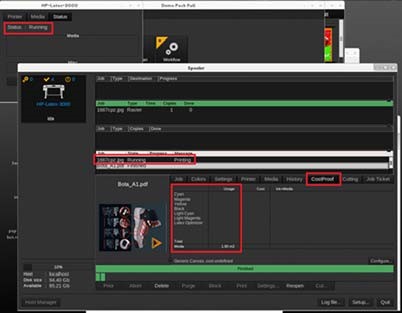
By tracking and monitoring these functions you can control when a job is done and schedule production based on printer status and queue workload.
Another interesting implementation is to track cost. You can retrieve the ink and media consumed for every job and incorporate it in your calculations. As mentioned above, you need a software for integration of the methods, in other words, to make the automation happen, it can be your Rip or your own MIS. The configuration and implementation will be different depending on the path chosen. By choosing Rip, you will be able to run the functions the RIP vendor is prepared to implement but it will not require extra software development on your side; by choosing your MIS implementation, you will have more freedom on the workflow functionalities, but you will require software development.
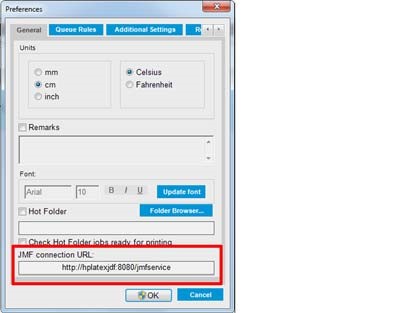
How to integrate your HP Latex 3000 into Rip to work JDF/JMF enabled
Caldera RIP Caldera RIP
CALDERA 10.1 RIP and above can take advantage of the JDF interface in the printer by selecting the option on the printer driver setup. Once the JDF interface is enabled, the RIP will display printer status and notifications together with job status, job ink and media consumption.
In order to activate this functionality in the CALDERA RIP, you need to type the printer's JMF URL in the JDF area of the printer configuration dialog (IPS URL). Please, make sure you have the latest driver available from the CALDERA Website.
Once configured, you can display the printer status by opening the info window in the print client, and opening the spooler for the job status.
How to integrate the HP Latex 3000 printer series into ONYX RIP
ONYX 10.1.2 and above can take advantage of the JDF interface in the printer by selecting the option on the printer driver setup. Once the JDF interface is enabled, the RIP will display printer status and notifications together with job status, job ink and media consumption.
In order to activate this functionality in ONYX RIP, you need to type the printer's JMF URL in the JDF area of the printer configuration dialog (JDF URL). Please, make sure you have the latest driver version from the ONYX Download manager. 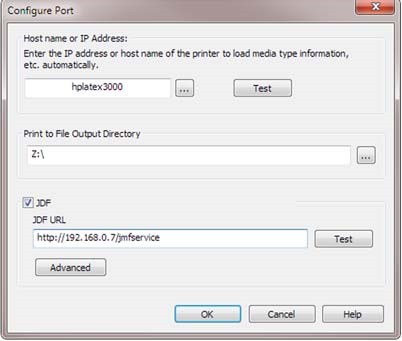
Once configured, you can display the printer and job status opening the info window in the RIP queue.
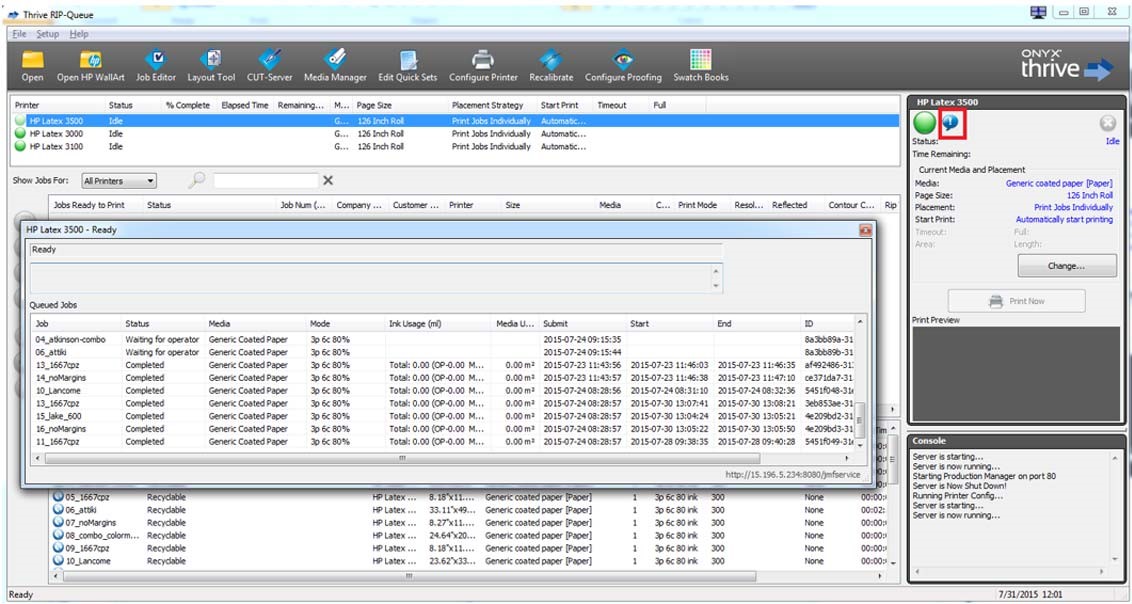 Integration for MIS systems
Integration for MIS systems
If you are using CALDERA 10.2 RIP, then the MIS can communicate using the Caldera Nexio module. Caldera Nexio is a tool that connects the Caldera RIP and other third-party software using standard JDF/JMF protocols, making it possible to produce automatic sequences of actions that speed up production and advanced reports to improve operations. Please, contact CALDERA for further information.
ONYX customers wishing to integrate with MIS solutions can use the ONYX Connect module to communicate via JDF. ONYX Connect does not currently support JMF. Please contact ONYX for further information.
If you are using another RIP solution, please contact your specific RIP vendor for JDF/JMF configuration and interface guidelines.
Production Control Software applications can retrieve printer status and notifications together with job status, job ink, and media consumption, from the printer via the JDF/JMF interface.
As explained in the previous section, if the RIP combines several jobs into one before sending it to the printer, the recommendation is to connect the MIS or Production Control software to the RIP instead of the IPS in order to get the grouped jobs’ individual job status.
Be sure to assign unique names to each job in order to identify them on the gathered information from the printer.
MIS vendors or customers that would like to integrate the printer with a solution directly, can obtain the HP specifically supported JDF Software Development Kit from the HP.










